the start of my digital diary
 A few weeks ago I thought it might be a good idea to compile my daily life in a digital photo diary. It would reside only on my computer, and not be available publicly.
A few weeks ago I thought it might be a good idea to compile my daily life in a digital photo diary. It would reside only on my computer, and not be available publicly.
The main advantages for this diary, for me, were:
1. A digital album as a permanent and interesting archive for our family.
2. I wouldn't have to keep a text diary, because each picture would act as a memory jogger by association. (Since sometimes I can barely remember what I did last week, any form of visual kicker would be a real advantage. That's proven to be true enough so far).
According to Microsoft researcher Gordon Bell, 72, of MyLifeBits, his own life diary project increased his recall of almost everything in his life. And his family noted that his memory improved. That's good enough for me.
My first step was to download Picasa, Google's free photo album. Once it was installed, it went out and found over 2500 photos on my hard drive which it then compiled into folders and arranged by date. It found many hundreds of Jpeg's that I had completely forgotten about... and my hard drive is barely 2 years old. I decided that by cataloging chronologically by day and month, then labeling each photo with a number of keywords, I would have a fairly good way of finding anything fast. It also aided memory retention by grouping the photos in a daily view.
I decided that by cataloging chronologically by day and month, then labeling each photo with a number of keywords, I would have a fairly good way of finding anything fast. It also aided memory retention by grouping the photos in a daily view.
After a few false starts and a bit of experimenting, my captioning system ended up being in this order:
- the date... Fri 23 Jun 06,
- followed by listing the people or items in the shot, from left to right,
- followed by the location.
For example: Fri 23 Jun 06, Judy, Rachel, Michael, lounge, Drivet Court.jpg
This way I could find all photos which contained, say, Judy, then allow Picasa to sort them all by date. It's remarkably efficient so far.
Each day has its own folder which appears on Picasa's index in the lefthand window - so finding a date is very fast.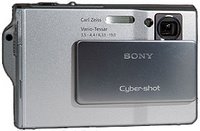 Then I started taking photos of what I considered were important events each day. Since my Canon Powershot A40 camera was a bit large and heavy for convenience snapping, I bought a Sony DSC-T7. This 5 megapixel ultra-compact camera is about the size of a credit card and a third of an inch in thickness. It's perfect for the job... I can slip it in my shirt pocket, and because it has the fastest take-up time of any digital camera, I can be shooting in less than a couple of seconds.
Then I started taking photos of what I considered were important events each day. Since my Canon Powershot A40 camera was a bit large and heavy for convenience snapping, I bought a Sony DSC-T7. This 5 megapixel ultra-compact camera is about the size of a credit card and a third of an inch in thickness. It's perfect for the job... I can slip it in my shirt pocket, and because it has the fastest take-up time of any digital camera, I can be shooting in less than a couple of seconds. The visual diary is only one part of my "Digital Diary" project. The other part was becoming paperless. I started this about a year ago, and now have all my bills, accounts, receipts and most paper items in PDF form. Again, I captioned these PDF's in a similar manner to my photos, and find that I can locate any item within a few seconds.
The visual diary is only one part of my "Digital Diary" project. The other part was becoming paperless. I started this about a year ago, and now have all my bills, accounts, receipts and most paper items in PDF form. Again, I captioned these PDF's in a similar manner to my photos, and find that I can locate any item within a few seconds.
I'll talk more about my progress in detail in future posts, after I get back from overseas in about three week's time. In the meantime, here's a current screenshot of my diary. It not only contains photos, but also:
- web pages
- Outlook contacts and notes
- newspaper clippings (photographed with the Sony--much quicker than scanning)
- location maps (our Yellow Pages has a mapping facility)
- tv screenshots of programs I watched.
More about all this in detail later when I get back (and probably after I catalog several hundred holiday shots!) 
UPDATE: Sunday 27 May 2007 - For several months I have not been able to access Picasa on my computer (Windows XP Home), despite many reboots and downloads. I have effectively lost all the tags and organisational ability of Picasa, and it is very dispiriting. I'm looking into using Flickr and leaving all my photos online to avoid this happening again.




