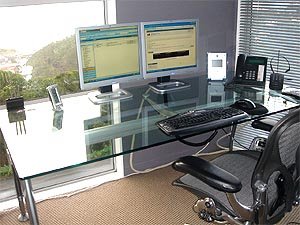7 advantages of dual screens
 Dual screens have a huge advantage over a single monitor. Here's some examples from my own use:
Dual screens have a huge advantage over a single monitor. Here's some examples from my own use:
1. Speed: Even with broadband, it takes 2-10 seconds for many web pages to appear. Some websites are very slow and will take up to a minute... Forbes is one example. While that's happening I can be working on the other screen - it's amazing how much you can do in as little as five seconds. There's no way I will wait a minute for any page to load - except when I really need the information on it, and this is the productive answer.
2. Speed 2: I use Dragon NaturallySpeaking for all my typing, but some programs accept my dictation more easily and faster than others. For example, this reply is dictated faster in a blank Outlook email window than the forum post window in Opera. I can keep the original post open on one monitor to remind me of the subject, while dictating on the other.
3. Pop-ups: For some reason with UltraMon - the dual monitor software I use - a web page will load first on one screen, but any pop-ups associated with it will appear on the other. This makes it easy to scan the pop-up page, and view or delete it quickly if need be. Works with both pop-ups and pop-unders.
4. Daily chores: The first thing I do every morning is to open about 40 regular websites in one hit and check them out. (I do this by having them added all under one "Daily" bookmark). These include my own websites to make sure they are loading correctly, news sites, forums, my banking websites and so on. It takes about 30-60 seconds for all these to load, so I can be working on the other screen, say, checking my mail, while I wait.
5. Work patterns: I can work on my newsletter and keep it open on one monitor while I look for related information on the other. It means I can keep referring back to various items on the newsletter far more easily, rather than opening it from another browser tab each time and losing track of my thoughts.
6. Work patterns 2: When I do a search on Google, for example, I can leave the search list on one monitor while I check out the websites on the other. So while the websites are loading, I can be scanning the Google list for the next item.
7. Visual effectiveness: Being a visual sort of person, I find it much easier to have everything showing rather than in hidden windows. This alone makes the whole setup a boon for me.
These are just a few of the many advantages I've found, but it's fair to say that my work effectiveness has been much more than doubled for almost everything I do. And now that there's a triple head video card out, I'm looking forward to adding another monitor and getting the further advantages of a triple screen setup.
UPDATE: Sunday 27 May 2007 - I've had a triple screen setup now for the past 3 months. I'll write a review at some stage here, but the quick overview is this: Even better workability than dual monitors! I could never go back to a dual setup. I have even tried a 4-monitor setup a few weeks back, but strangely, found that not as convenient.
UPDATE: 5 January 2008 - After linking the 4th monitor to my triple setup instead of from a separate PC, it works far better. Now I'll never go back to a 3-screen setup!